Analyzing data is a powerful skill that helps make better decisions. Microsoft Excel is one of the top tools for data analysis and PivotTables is arguably the most popular analytic tool. The power of Excel PivotTables and their ability to summarize data in flexible ways enables quick exploration of data and produces valuable insights from the accumulated data. PivotTables are used in many different industries by millions of users who share the goal of reporting the performance of companies and organizations.
WHY SHOULD YOU ATTEND?
PivotTables can help you sort and sift through large data sets to focus quickly on just the data elements that matter most to your specific needs. In just one fast-paced and informative training session, you’ll learn how to use PivotTables to sort your data more efficiently, create multiple customized reports in a few easy steps, and gain a powerful new tool to help you make better business decisions. In addition, you’ll get tips on the easiest way to group your data. Most importantly, when you use the power of PivotTables, you’ll be saving time and making your job easier.
AREA COVERED
- Create PivotTables and modify their structure
- Filter and sort the data in a PivotTable
- Change the PivotTable calculations
- Show pivoted data in terms of percentages
- Refresh the PivotTable based on changes in the original database
- Group date fields to view the data over different periods
- Format a PivotTable
- Drill down to the source of data from a PivotTable
- Use Slicers to make filtering a PivotTable simple
LEARNING OBJECTIVES
- Why PivotTables are the hidden gems of Excel
- How to analyze large data sets from different business perspectives
- Create a PivotTable to summarize data
- Make understanding the data easier for others
- Use PivotTables to answer questions about the data
- Analyze patterns in the data
- Customize the summary by grouping data
- Format PivotTables for easy viewing
WHO WILL BENEFIT?
- Business Owners
- CEOs / CFOs / CTOs
- Managers
- Accountants
- CPAs
- Financial Consultants
- IT Professionals
- Auditors
- Human Resource Personnel
- Bookkeepers
- Marketers
- Anybody with large amounts of Data
- Anybody who uses Microsoft Access/Excel regularly, and wants to be more efficient and
- productive
PivotTables can help you sort and sift through large data sets to focus quickly on just the data elements that matter most to your specific needs. In just one fast-paced and informative training session, you’ll learn how to use PivotTables to sort your data more efficiently, create multiple customized reports in a few easy steps, and gain a powerful new tool to help you make better business decisions. In addition, you’ll get tips on the easiest way to group your data. Most importantly, when you use the power of PivotTables, you’ll be saving time and making your job easier.
- Create PivotTables and modify their structure
- Filter and sort the data in a PivotTable
- Change the PivotTable calculations
- Show pivoted data in terms of percentages
- Refresh the PivotTable based on changes in the original database
- Group date fields to view the data over different periods
- Format a PivotTable
- Drill down to the source of data from a PivotTable
- Use Slicers to make filtering a PivotTable simple
- Why PivotTables are the hidden gems of Excel
- How to analyze large data sets from different business perspectives
- Create a PivotTable to summarize data
- Make understanding the data easier for others
- Use PivotTables to answer questions about the data
- Analyze patterns in the data
- Customize the summary by grouping data
- Format PivotTables for easy viewing
- Business Owners
- CEOs / CFOs / CTOs
- Managers
- Accountants
- CPAs
- Financial Consultants
- IT Professionals
- Auditors
- Human Resource Personnel
- Bookkeepers
- Marketers
- Anybody with large amounts of Data
- Anybody who uses Microsoft Access/Excel regularly, and wants to be more efficient and
- productive
Speaker Profile
 Cathy Horwitz
Cathy Horwitz
Cathy Horwitz is a highly experienced Microsoft Office instructor, specializing in Excel, Word, PowerPoint, Outlook, and Access. With over 30 years of expertise in both in-person and online training, she has helped thousands of professionals boost productivity, streamline workflows, and master essential Microsoft Office skills.Cathy has been teaching Microsoft Office since its inception, offering tailored training programs that meet the unique needs of individuals and businesses. Her courses cover everything from Excel formulas, PivotTables, and automation with macros to Word document formatting, PowerPoint presentation design, and Outlook email management. Workshops from beginning level through advanced are available.Known for her engaging, …
Upcoming Webinars

Managing Toxic Employees: Strategies For Leaders To Effecti…

Hiring and Retaining Employees in this Crazy Economy

Harassment, Bullying, Gossip, Confrontational and Disruptiv…


Excel Power Skills: Master Functions, Formulas, and Macros …

Project Management for administrative professionals


Outlook - Master your Mailbox - Inbox Hero Inbox Zero

Copilot and HR: An Introduction for HR Professionals


California Meal and Rest Breaks: What You Don't Know Can Co…

Bootcamp for New Managers and Supervisors: Develop These Es…

Policy Pops: Navigating DEI in the 2025 Workplace: Strategi…

Emotional Intelligence: Mastering the Emotions of Great Lea…


How To Conduct An Internal Harassment And Bullying Investig…

Managing Difficult Employee Conversations

How to Manage the Legal Landmine of the FMLA, ADA and Worke…

The Importance of the first 5 seconds when presenting

Female to Female Hostility @Workplace: All you Need to Know
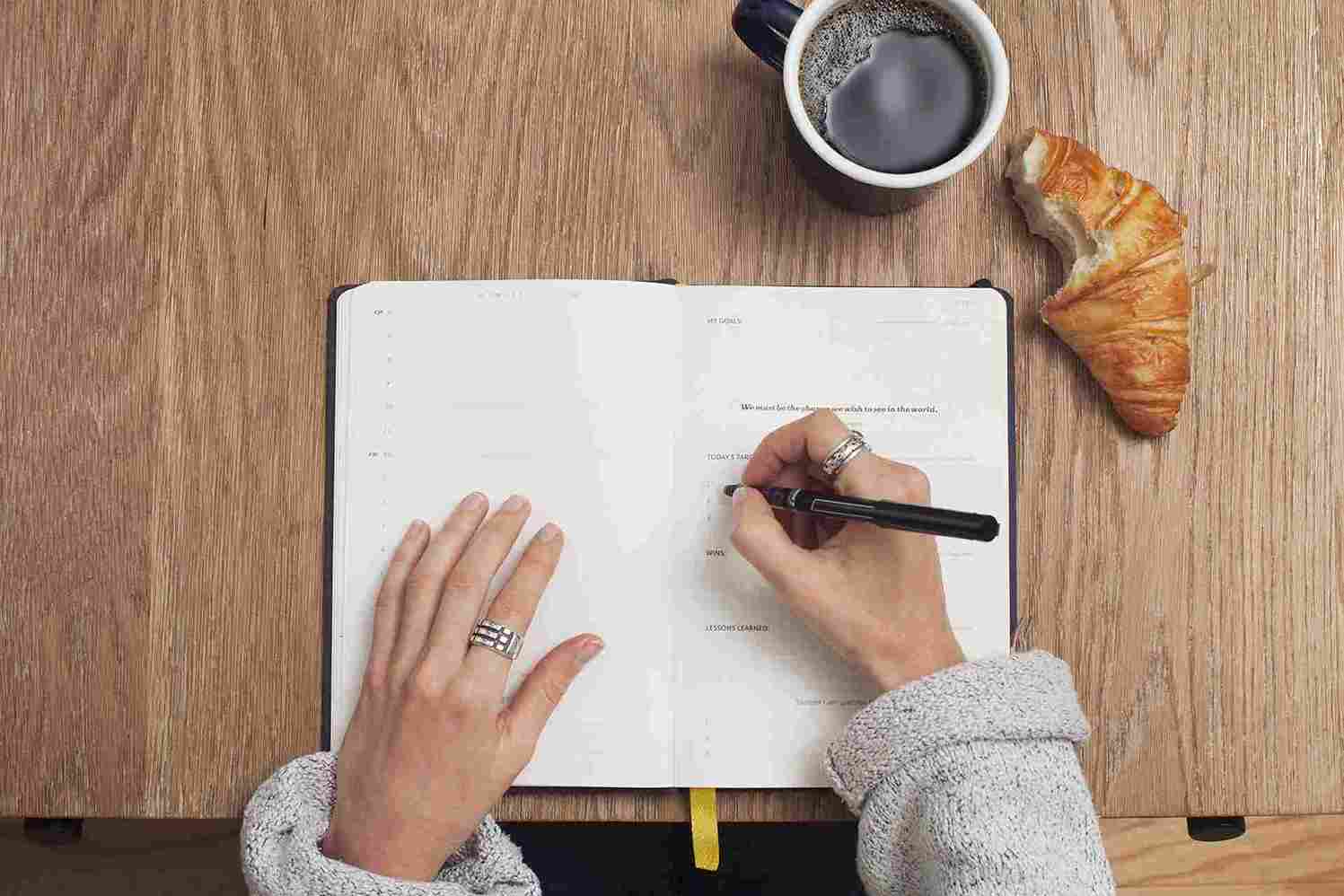
How to Write Effective Audit Observations: The Principles f…


FDA Proposes Framework to Advance Credibility of AI Models
