Excel is more than inputting data into rows and columns. It is calculating that data. It is summarizing your data. It is inserting graphs and chats to communicate that data. Do you have to sort the data in order to find relevant information? Is there criteria to input to isolate certain data sets? There may be a need to analyze that data into metrics that fit a specific set of standards. Then the data should be protected against unwanted changes. You will learn all of this in one easy to follow workshop.
WHY SHOULD YOU ATTEND?
This 6-hour session will teach you skills in a variety of areas within Excel. You will learn basic formulas and functions and sorting and filtering data. Then we will venture to more complex topics like PivotTables and even drawing shapes and inserting pictures. You will receive a well-rounded exploration of Excel.
LEARNING OBJECTIVES
- Entering Excel Formulas
- Rules for Entering Formulas
- Understanding the Order of Operations
- Creating Basic Calculations
- Entering Functions
- Using Auto Sum
- Understanding Relative and Absolute Cell References
- Using Autofill to Copy Formulas
- Sorting and Filtering Data
- Sorting a Single Column
- Sorting Multiple Columns
- Filtering for Specific Data
- Creating Charts
- Creating a Chart
- Changing the Size and Position of a Chart
- Changing the Chart Type
- Switching Data
- Changing the Chart Layout
- Changing the Chart Style
- Adding Labels
- Moving a Chart to a Chart Sheet
- Summarizing Data with PivotTables
- Creating a PivotTable
- Analyzing Data Using PivotTables
- Adding Styles Report Layouts to PivotTables
- Creating a PivotChart
- Working with Presentation Elements
- Inserting Pictures and Clip Art
- Sizing and Moving Objects
- Changing the Orientation of an Object
- Enhancing Pictures
- Drawing Shapes
- Selecting Multiple Objects
- Formatting Shapes
- Arranging, Aligning & Grouping Images
- Protecting Worksheets and Files
- Worksheet Level Protection
- Workbook Level Protection
- File Level Protection
WHO WILL BENEFIT?
- Business Owners
- CEO's / CFO's / CTO's
- Managers
- Accountants
- CPA's
- Financial Consultants
- IT Professionals
- Auditors
- Human Resource Personnel
- Bookkeepers
- Marketers
- Anybody with large amounts of Data
- Anybody who uses Microsoft Excel on a regular basis, and wants to be more efficient and productive
This 6-hour session will teach you skills in a variety of areas within Excel. You will learn basic formulas and functions and sorting and filtering data. Then we will venture to more complex topics like PivotTables and even drawing shapes and inserting pictures. You will receive a well-rounded exploration of Excel.
- Entering Excel Formulas
- Rules for Entering Formulas
- Understanding the Order of Operations
- Creating Basic Calculations
- Entering Functions
- Using Auto Sum
- Understanding Relative and Absolute Cell References
- Using Autofill to Copy Formulas
- Sorting and Filtering Data
- Sorting a Single Column
- Sorting Multiple Columns
- Filtering for Specific Data
- Creating Charts
- Creating a Chart
- Changing the Size and Position of a Chart
- Changing the Chart Type
- Switching Data
- Changing the Chart Layout
- Changing the Chart Style
- Adding Labels
- Moving a Chart to a Chart Sheet
- Summarizing Data with PivotTables
- Creating a PivotTable
- Analyzing Data Using PivotTables
- Adding Styles Report Layouts to PivotTables
- Creating a PivotChart
- Working with Presentation Elements
- Inserting Pictures and Clip Art
- Sizing and Moving Objects
- Changing the Orientation of an Object
- Enhancing Pictures
- Drawing Shapes
- Selecting Multiple Objects
- Formatting Shapes
- Arranging, Aligning & Grouping Images
- Protecting Worksheets and Files
- Worksheet Level Protection
- Workbook Level Protection
- File Level Protection
- Business Owners
- CEO's / CFO's / CTO's
- Managers
- Accountants
- CPA's
- Financial Consultants
- IT Professionals
- Auditors
- Human Resource Personnel
- Bookkeepers
- Marketers
- Anybody with large amounts of Data
- Anybody who uses Microsoft Excel on a regular basis, and wants to be more efficient and productive
Speaker Profile
 Cathy Horwitz
Cathy Horwitz
Cathy Horwitz is a highly experienced Microsoft Office instructor, specializing in Excel, Word, PowerPoint, Outlook, and Access. With over 30 years of expertise in both in-person and online training, she has helped thousands of professionals boost productivity, streamline workflows, and master essential Microsoft Office skills.Cathy has been teaching Microsoft Office since its inception, offering tailored training programs that meet the unique needs of individuals and businesses. Her courses cover everything from Excel formulas, PivotTables, and automation with macros to Word document formatting, PowerPoint presentation design, and Outlook email management. Workshops from beginning level through advanced are available.Known for her engaging, …
Upcoming Webinars

How To Conduct An Internal Harassment And Bullying Investig…


Emotional Intelligence: Mastering the Emotions of Great Lea…

Female to Female Hostility @Workplace: All you Need to Know

Managing Difficult Employee Conversations

How to Manage the Legal Landmine of the FMLA, ADA and Worke…

The Importance of the first 5 seconds when presenting
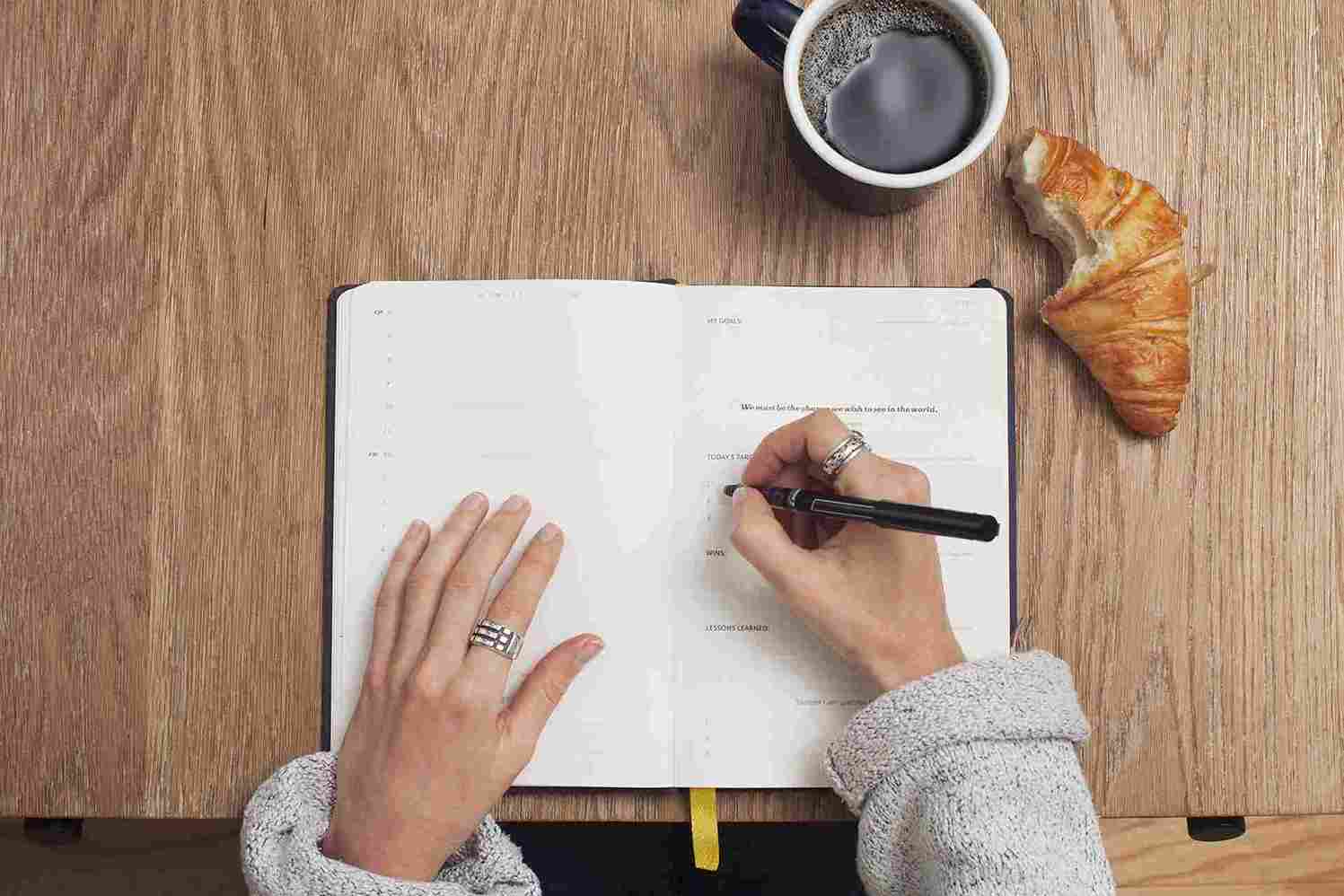
How to Write Effective Audit Observations: The Principles f…

2025 EEOC & Employers: Investigating Claims of Harassment …

Managing Toxic & Other Employees Who Have Attitude Issues

Leadership: Strategic Planning and Decision Making

FDA Proposes Framework to Advance Credibility of AI Models


Reduce Stress in the Workplace: Effective Ways to Handle Co…

ChatGPT and Project Management: Leveraging AI for Project M…

Leverage AI-Powered Tools for Talent Acquisition: Best Prac…

6-Hour Virtual Seminar on Learning the Highlights of Excel …

How to Give Corrective Feedback: The CARE Model - Eliminati…

Tattoos, hijabs, piercings, and pink hair: The challenges …

Stress, Change And Team Resilience Through Humor: An Intera…
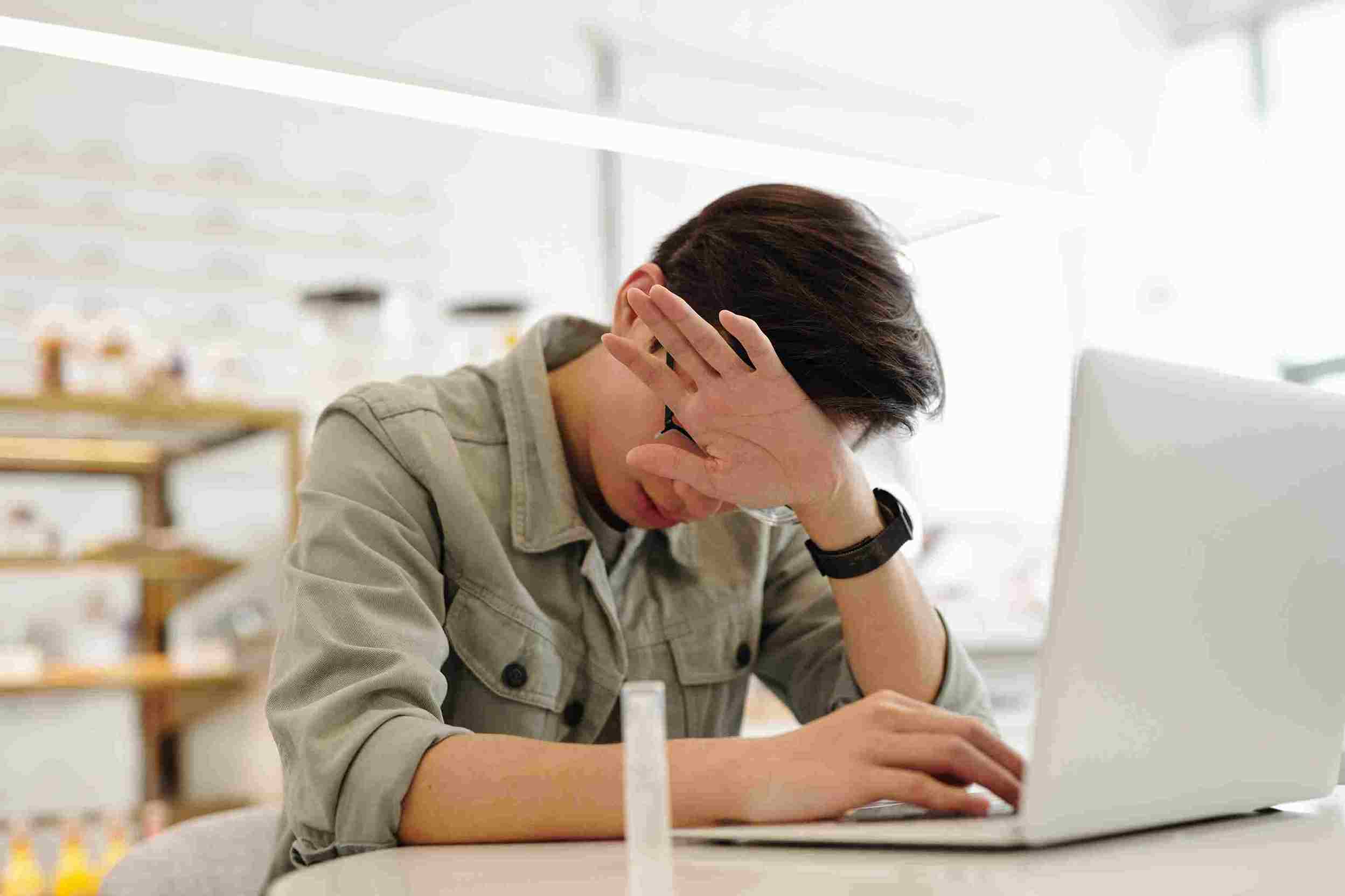
With Mandatory Paid Leave Gaining Ground Is It Time To Do A…

Elevate Your Workplace Wellness: 10 Critical Wellness Facto…


AML Regulatory Insight for Q1 2025: Implementing recent cha…


How to Write Right for Better Business Communication



Gossip-Free: Leadership Techniques to Quell Office Chatter
