Unlock the full potential of your presentations with our exclusive webinar on PowerPoint’s Morph function: Whether you're a beginner looking to understand the basics or an expert seeking to refine your skills, this session is designed for you. Discover how Morph can transform static slides into dynamic, fluid animations that captivate your audience and elevate your message. Join us to learn practical tips and advanced techniques that will enhance your presentations and set you apart. Don’t miss this opportunity to revolutionize your PowerPoint experience!
WHY SHOULD YOU ATTEND?
• Enhance Presentation Impact: Learn how to use Morph to create engaging, visually appealing presentations that captivate and maintain audience interest.
• Streamline Design Processes: Discover how Morph can simplify the creation of complex animations and transitions, saving you time and effort.
• Expand Skill Set: Gain practical knowledge and advanced techniques that cater to both beginners and experienced users, boosting your overall PowerPoint proficiency.
• Improve Visual Storytelling: Master how to effectively convey your message through smooth transitions and dynamic content, making your presentations more memorable and impactful.
• Stay Ahead of the Curve: Keep up with the latest PowerPoint features and trends to ensure your presentations are modern, innovative, and competitive.
• Increase Professionalism: Elevate the quality and polish of your presentations, enhancing your professional image and credibility.
AREA COVERED
1. Introduction to PowerPoint Morph: Overview of what Morph is and how it enhances presentations through dynamic transitions and animations.
2. Basic Morph Techniques: Step-by-step guidance on applying Morph to create smooth transitions between slides and animate objects, text, and images.
3. Advanced Morph Features: In-depth exploration of advanced techniques, including custom motion paths, synchronizing animations, and creating complex effects.
4. Design Principles for Effective Morph Usage: Tips on designing presentations with Morph in mind, focusing on consistency, visual flow, and effective use of animations.
5. Practical Applications: Real-world examples and case studies demonstrating how Morph can be used to enhance storytelling and engagement in various presentation scenarios.
6. Troubleshooting and Optimization: Strategies for identifying and resolving common issues with Morph, along with best practices to ensure optimal performance and professional results.
LEARNING OBJECTIVES
• Understanding Morph Basics: Learn the fundamental principles of the Morph function, including how to apply it to create seamless transitions between slides.
• Creating Dynamic Transitions: Discover how to use Morph to animate objects, text, and images, transforming static elements into fluid, engaging animations.
• Applying Advanced Techniques: Explore advanced Morph features, such as synchronizing animations across multiple slides and creating complex movement paths.
• Designing Consistent Visual Themes: Understand how to maintain design consistency and visual flow throughout your presentation using Morph to align elements seamlessly.
• Optimizing for Audience Engagement: Learn strategies to use Morph effectively to enhance storytelling and keep your audience engaged with interactive and visually compelling content.
• Troubleshooting and Best Practices: Gain insights into common challenges and best practices for troubleshooting Morph issues, ensuring smooth and professional presentation delivery.
WHO WILL BENEFIT?
- Business Professionals: Those looking to enhance their presentation skills and create more impactful, engaging content for meetings and client presentations.
- Marketing and Sales Teams: Individuals who want to leverage advanced presentation techniques to effectively convey product features and drive engagement.
- Educators and Trainers: Teachers, lecturers, and corporate trainers seeking to make their educational materials more dynamic and visually stimulating.
- Graphic Designers: Design professionals who want to expand their skill set with advanced PowerPoint animation techniques to deliver polished, professional presentations.
- Project Managers: Those who need to present project updates, proposals, or reports in a visually compelling manner to stakeholders and teams.
- Content Creators and Communicators: Anyone responsible for creating engaging content and visual storytelling, aiming to elevate their presentation quality and effectiveness.
• Enhance Presentation Impact: Learn how to use Morph to create engaging, visually appealing presentations that captivate and maintain audience interest.
• Streamline Design Processes: Discover how Morph can simplify the creation of complex animations and transitions, saving you time and effort.
• Expand Skill Set: Gain practical knowledge and advanced techniques that cater to both beginners and experienced users, boosting your overall PowerPoint proficiency.
• Improve Visual Storytelling: Master how to effectively convey your message through smooth transitions and dynamic content, making your presentations more memorable and impactful.
• Stay Ahead of the Curve: Keep up with the latest PowerPoint features and trends to ensure your presentations are modern, innovative, and competitive.
• Increase Professionalism: Elevate the quality and polish of your presentations, enhancing your professional image and credibility.
1. Introduction to PowerPoint Morph: Overview of what Morph is and how it enhances presentations through dynamic transitions and animations.
2. Basic Morph Techniques: Step-by-step guidance on applying Morph to create smooth transitions between slides and animate objects, text, and images.
3. Advanced Morph Features: In-depth exploration of advanced techniques, including custom motion paths, synchronizing animations, and creating complex effects.
4. Design Principles for Effective Morph Usage: Tips on designing presentations with Morph in mind, focusing on consistency, visual flow, and effective use of animations.
5. Practical Applications: Real-world examples and case studies demonstrating how Morph can be used to enhance storytelling and engagement in various presentation scenarios.
6. Troubleshooting and Optimization: Strategies for identifying and resolving common issues with Morph, along with best practices to ensure optimal performance and professional results.
• Understanding Morph Basics: Learn the fundamental principles of the Morph function, including how to apply it to create seamless transitions between slides.
• Creating Dynamic Transitions: Discover how to use Morph to animate objects, text, and images, transforming static elements into fluid, engaging animations.
• Applying Advanced Techniques: Explore advanced Morph features, such as synchronizing animations across multiple slides and creating complex movement paths.
• Designing Consistent Visual Themes: Understand how to maintain design consistency and visual flow throughout your presentation using Morph to align elements seamlessly.
• Optimizing for Audience Engagement: Learn strategies to use Morph effectively to enhance storytelling and keep your audience engaged with interactive and visually compelling content.
• Troubleshooting and Best Practices: Gain insights into common challenges and best practices for troubleshooting Morph issues, ensuring smooth and professional presentation delivery.
- Business Professionals: Those looking to enhance their presentation skills and create more impactful, engaging content for meetings and client presentations.
- Marketing and Sales Teams: Individuals who want to leverage advanced presentation techniques to effectively convey product features and drive engagement.
- Educators and Trainers: Teachers, lecturers, and corporate trainers seeking to make their educational materials more dynamic and visually stimulating.
- Graphic Designers: Design professionals who want to expand their skill set with advanced PowerPoint animation techniques to deliver polished, professional presentations.
- Project Managers: Those who need to present project updates, proposals, or reports in a visually compelling manner to stakeholders and teams.
- Content Creators and Communicators: Anyone responsible for creating engaging content and visual storytelling, aiming to elevate their presentation quality and effectiveness.
Speaker Profile
 Terry Winship
Terry Winship
Terry Winship is a Microsoft Certified Trainer (MCT) with over 20 years of experience in IT management and programming. Her expertise spans a range of software tools, from Microsoft staples like Excel, PowerPoint, Word, and Outlook to modern essentials such as Canva and LinkedIn profile optimization.In the realm of training, her qualifications don't end at software. She has been accredited by Microsoft to teach the Instructional Skills Certification, a "train the trainer" program. Moreover, she has a Bachelor of Commerce and has provided training on an international scale, giving a broad understanding of diverse learning needs.Beyond technical training, she has …
Upcoming Webinars

Effective Onboarding: How to Welcome, Engage, and Retain Ne…

6-Hour Virtual Seminar on Learning the Highlights of Excel …

Impact Assessments For Supplier Change Notices

Developing an FDA/ISO Compliant Quality Management System

Aligning Your HR Strategy with Your Business Strategy

Accounting For Non Accountants : Debit, Credits And Financi…

I-9 Audits: Strengthening Your Immigration Compliance Strat…

Managing Difficult Employee Conversations

Dealing With Difficult People In Life & Work

Predictive Accounting: Driver-Based Budgeting And Rolling F…

Pay Equity Changes for 2024! What Employers Need to Know to…

Leader Branding: How to Communicate with Confidence to Attr…


Data Integrity and Privacy: Compliance with 21 CFR Part 11,…

Project Management for Non-Project Managers - How to commun…

Why EBITDA Doesn't Spell Cash Flow and What Does

Design Verification, Validation and Testing for Medical Dev…
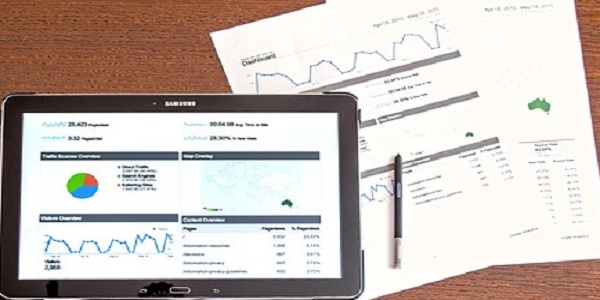
FFIEC BSA/AML Examination Manual: What Compliance Officers …

Harassment, Bullying, Gossip, Confrontational and Disruptiv…

Employee or Independent Contractor – U.S DOL Announces 2024…


Human Factors Usability Studies Following ISO 62366 and FDA…

Best Practices in Complaint Management for Regulatory Compl…

Ensuring Safe and Effective Pharmaceutical Products: A Comp…


Embracing Diversity and Inclusion in Talent Acquisition

Form W-9 Compliance to Avoid Penalties: TIN Verification, B…


Tattoos, hijabs, piercings, and pink hair: The challenges …

Gossip-Free: Leadership Techniques to Quell Office Chatter

Updated Metro 2®, e-OSCAR and the New Tougher FCRA/CFPB Com…

Understanding and Analyzing Financial Statements

Divorce, Adoption and Other Special Tax Topics

Design History File (DHF), the Device Master Record (DMR) a…

Is Your Culture Working For or Against Your Success? If You…
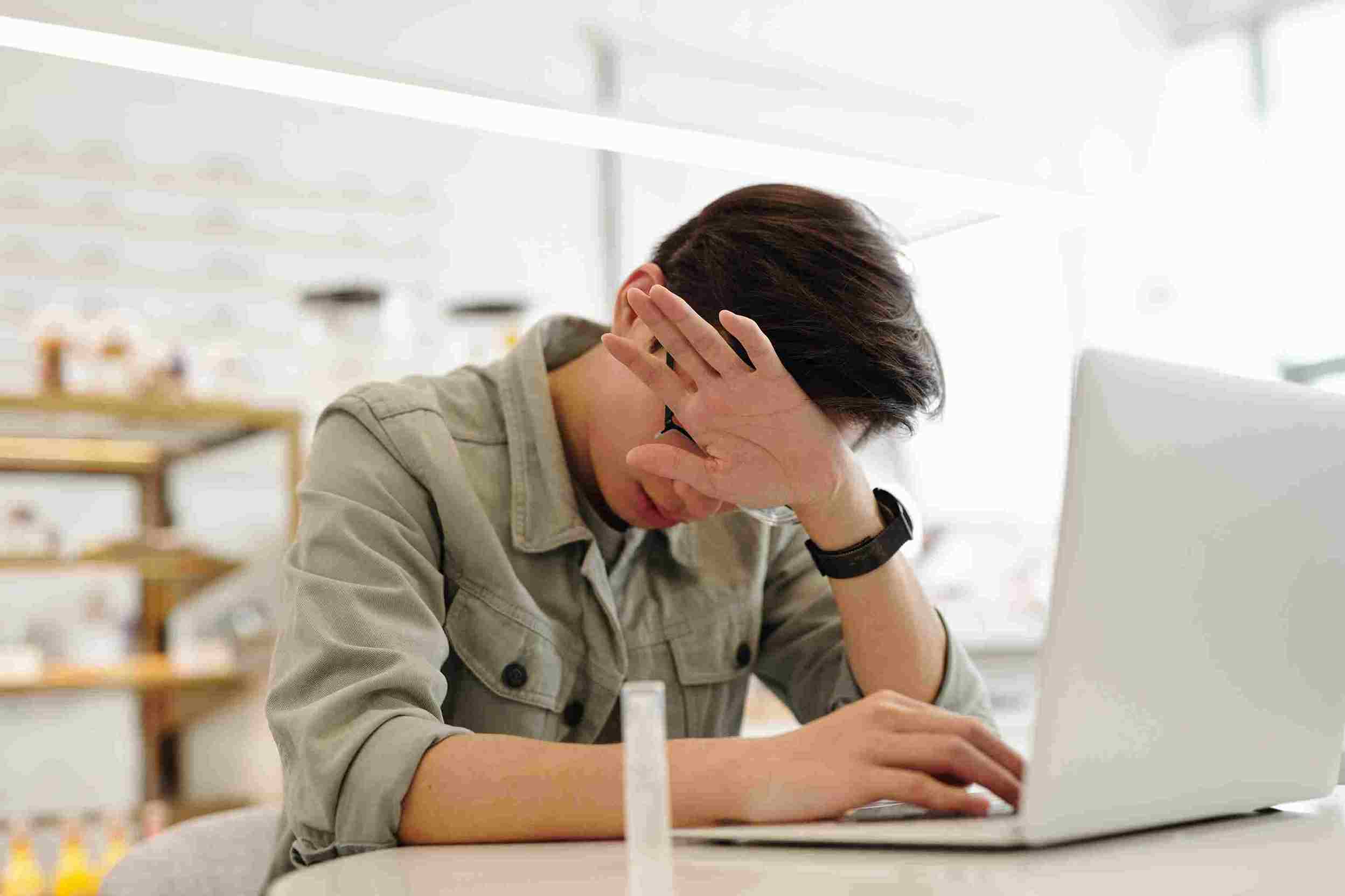
With Mandatory Paid Leave Gaining Ground Is It Time To Do A…

Setting up Quality System for FDA Regulated Products: Tips …


Marketing to Medicare or Medicaid Beneficiaries - What You …

The Five Cs Of Commercial Credit: The Basic Elements Of Cre…


Sunshine Act Reporting - Clarification for Clinical Research

Documenting Misconduct that Will Stand Up in Court


Stress, Change And Team Resilience Through Humor: An Intera…

Managing Toxic & Other Employees Who have Attitude Issues
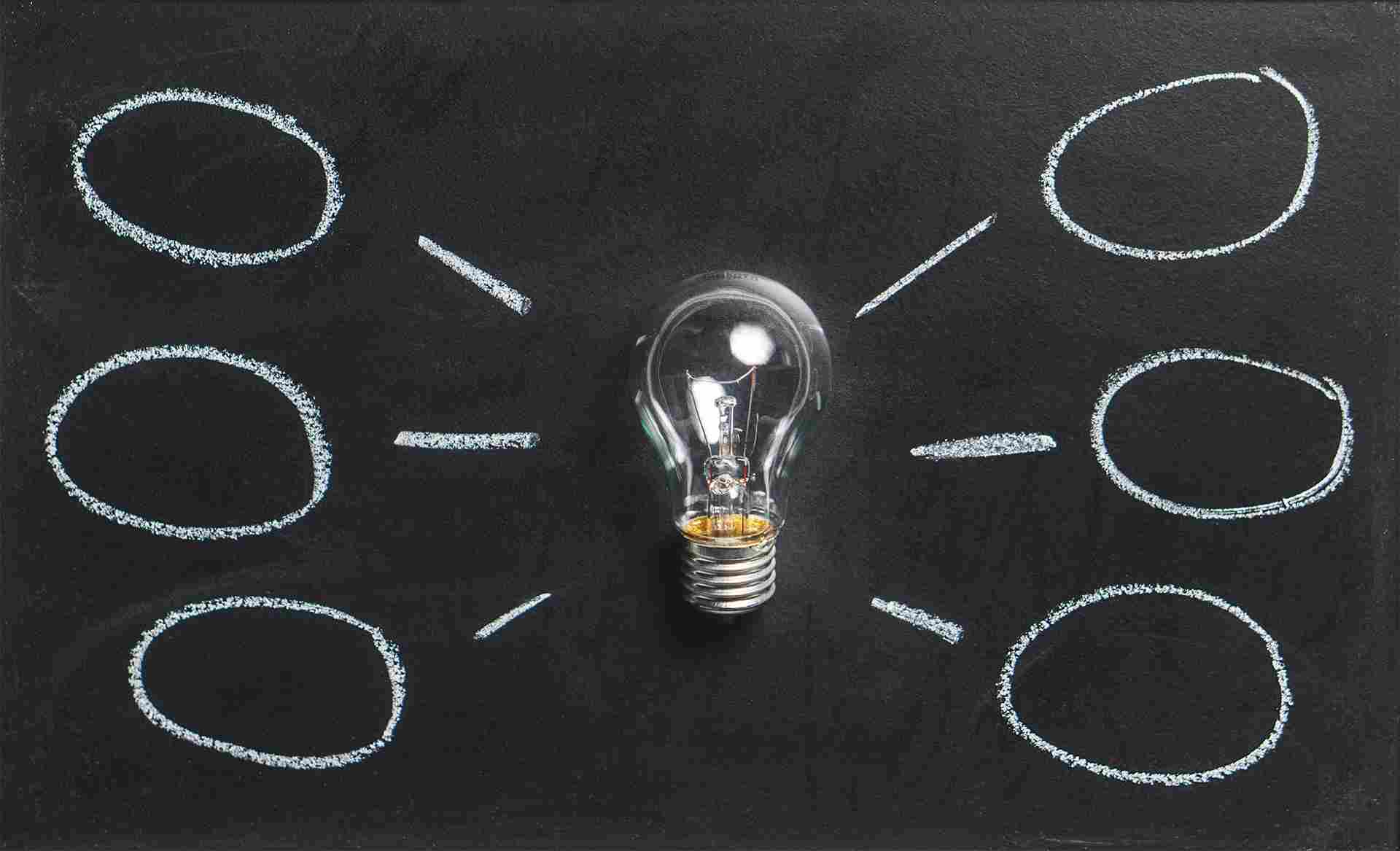
FDA Regulation of Artificial Intelligence/ Machine Learning

Pharma 4.0: Next Generation Technology Approach to GxP Prod…

Excel - Lists and Tables - A Beginner's Guide to Managing L…

Patient Gifts, Discounts and Freebies: What You Can and Can…
